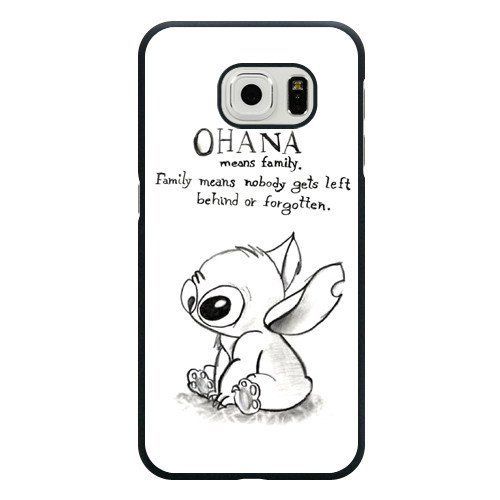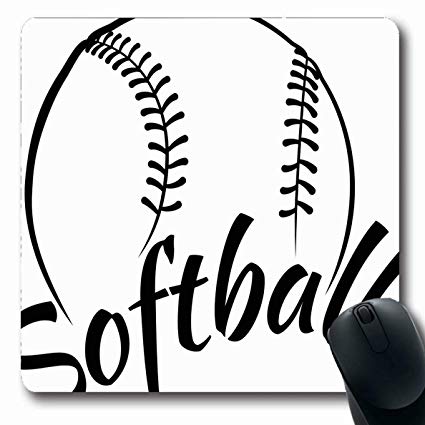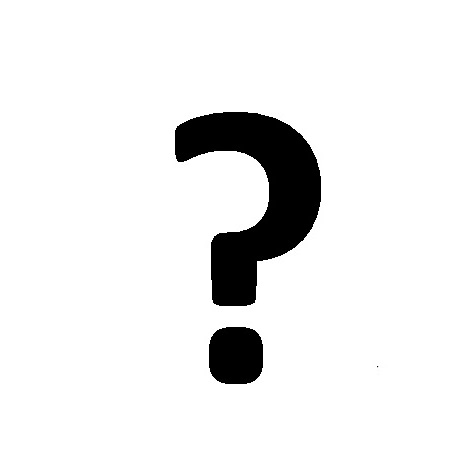Blackberry Z10 manuals
Owner’s manuals and user’s guides for Smartphones Blackberry Z10.
We providing 3 pdf manuals Blackberry Z10 for download free by document types: User Manual, Specifications, User's Guide

Table of contents
Contents
3
Select items
21
Update BBM
27
Keeper app
30
Connections
44
What is NFC?
50
Turn on NFC
51
Remember
76
Legal notice
78

Blackberry Z10 User's Guide (262 pages)
Brand: Blackberry | Category: Smartphones | Size: 14.05 MB |

Table of contents
Contents
3
Select items
26
Make a call
41
Block calls
45
Voicemail
54
Facebook
87
LinkedIn
87
About joyn
88
Pictures
98
Edit a picture
100
Share a picture
100
Create an album
101
Music shortcuts
106
Media sharing
110
Add a game
112
Recommend a game
112
Settings
114
Dim the screen
123
Decrease volume
123
Close apps
123
Connections
125
Mobile network
129
Mobile Hotspot
135
What is NFC?
143
Turn on NFC
144
Start a BBM chat
147
Post a tweet
147
Play music
148
Delete a word
150
Spell check
153
Language
154
Screen display
155
Accessibility
156
Rename a folder
175
Deleting apps
175
Calendar
176
View your events
177
Hide a calendar
180
Contacts
185
Contact views
188
Delete a contact
189
Contact someone
190
Share a contact
192
Stopwatch
195
World clock
196
BlackBerry World
199
Scan a QR code
200
Rent a video
201
Android apps
203
Maps and GPS
204
My places
206
Go to a website
212
Browsing safely
217
File Manager
224
Add a folder
225
Calculator
228
Calculate a tip
229
Remember
237
Change an entry
239
Documents To Go
242
Print To Go
242
Enterprise IM
243
Salesforce
244
Adobe Reader
244
Password Keeper
251
Legal notice
260
More products and manuals for Smartphones Blackberry
| Models | Document Type |
|---|---|
| 8820 SMARTPHONE |
User's Guide
 Blackberry 8820 SMARTPHONE User guide,
273 pages
Blackberry 8820 SMARTPHONE User guide,
273 pages
|
| Torch 9800 |
Specifications
 Blackberry Torch 9800 Specifications,
46 pages
Blackberry Torch 9800 Specifications,
46 pages
|
| PSR-I455 |
User's Guide
 Getting Started Guide - Wireless [en] ,
28 pages
Getting Started Guide - Wireless [en] ,
28 pages
|
| BLACKBERRY CURVE 8350I |
User's Guide
 Blackberry BLACKBERRY CURVE 8350I User guide,
318 pages
Blackberry BLACKBERRY CURVE 8350I User guide,
318 pages
|
| BOLD 9000 - SMARTPHONE FOR JAPAN - SAFETY AND |
Specifications
 Blackberry BOLD 9000 - SMARTPHONE FOR JAPAN - SAFETY AND Specifications,
36 pages
Blackberry BOLD 9000 - SMARTPHONE FOR JAPAN - SAFETY AND Specifications,
36 pages
|
| 9720 |
Specifications
 Blackberry 9720 Specifications [pt] ,
4 pages
Blackberry 9720 Specifications [pt] ,
4 pages
|
| Style 9670 |
Specifications
 Blackberry Style 9670 Specifications,
42 pages
Blackberry Style 9670 Specifications,
42 pages
|
| 8700 |
Specifications
 Blackberry 8700 Specifications,
29 pages
Blackberry 8700 Specifications,
29 pages
|
| Curve 8310 |
Specifications
 Blackberry Curve 8310 Specifications,
31 pages
Blackberry Curve 8310 Specifications,
31 pages
|
| BlackBerry |
User Manual
 Blackberry BlackBerry User's Manual,
140 pages
Blackberry BlackBerry User's Manual,
140 pages
|
| Research In Motion - Tablet 2.0.1 |
User Manual
 Blackberry Research In Motion - Tablet 2.0.1 User's Manual [de] ,
103 pages
Blackberry Research In Motion - Tablet 2.0.1 User's Manual [de] ,
103 pages
|
| Research In Motion - Cell Phone 8910 |
User Manual
 Blackberry Research In Motion - Cell Phone 8910 User's Manual,
326 pages
Blackberry Research In Motion - Cell Phone 8910 User's Manual,
326 pages
|
| BB9630TOUR |
User Manual
 Blackberry BB9630TOUR User's Manual,
314 pages
Blackberry BB9630TOUR User's Manual,
314 pages
|
| MAT-29265-032 |
User Manual
 Blackberry MAT-29265-032 User's Manual,
4 pages
Blackberry MAT-29265-032 User's Manual,
4 pages
|
| PlayBook PRD-38548-001 |
User Manual
 Blackberry PlayBook PRD-38548-001 User's Manual,
49 pages
Blackberry PlayBook PRD-38548-001 User's Manual,
49 pages
|
| sqn100-3 |
User Manual
 Blackberry sqn100-3 User's Manual,
4 pages
Blackberry sqn100-3 User's Manual,
4 pages
|
| P'9982 |
User Manual
 Blackberry P'9982 User's Manual,
262 pages
Blackberry P'9982 User's Manual,
262 pages
|
| MAT-26190-001 |
User Manual
 Blackberry MAT-26190-001 User's Manual,
42 pages
Blackberry MAT-26190-001 User's Manual,
42 pages
|
| Research In Motion - Water System 7.1 |
User Manual
 Blackberry Research In Motion - Water System 7.1 User's Manual,
69 pages
Blackberry Research In Motion - Water System 7.1 User's Manual,
69 pages
|
| Research In Motion - Water System 6.0.0 |
User Manual
 Blackberry Research In Motion - Water System 6.0.0 User's Manual,
38 pages
Blackberry Research In Motion - Water System 6.0.0 User's Manual,
38 pages
|
Blackberry devices