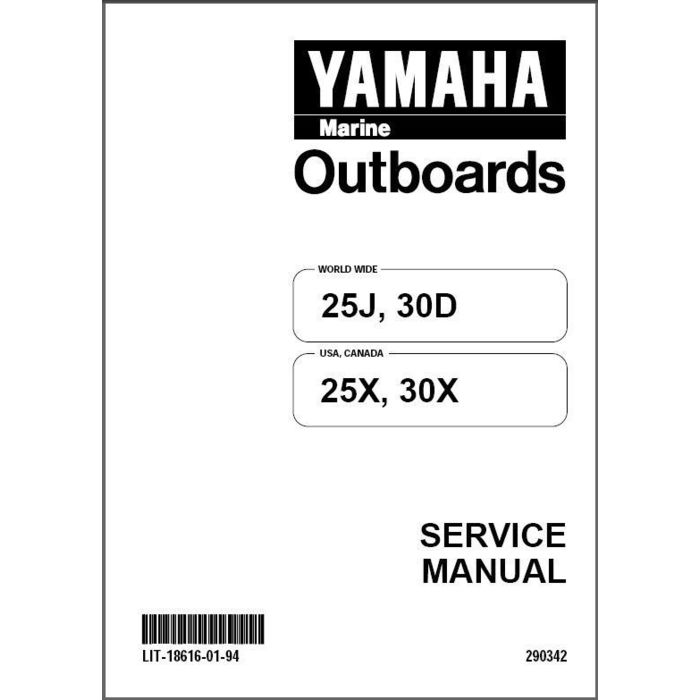Blackberry Torch 9810 manuals
Owner’s manuals and user’s guides for Smartphones Blackberry Torch 9810.
We providing 1 pdf manuals Blackberry Torch 9810 for download free by document types: User's Guide

Blackberry Torch 9810 User's Guide (374 pages)
Brand: Blackberry | Category: Smartphones | Size: 15.86 MB |

Table of contents
Contents
3
Messages
17
Applications
18
Typing icons
21
Phone icons
21
Popular tips
32
Phone basics
65
Speed dial
70
Call logs
76
Voice mail
82
File an email
100
Email filters
101
Google Mail
106
Text messages
108
PIN messages
112
Attachments
114
Send a file
115
Contact cards
116
Switch slides
139
Save a slide
139
How to: Media
141
User Guide Media
142
Sort media files
144
Video camera
149
Record a video
150
Camera icons
152
Take a picture
152
Pictures
155
Voice notes
157
How to: Browser
166
Browser basics
167
Browser options
172
Internet
174
Browser security
175
Browser push
177
RSS feeds
178
Tips: Browser
179
On a webpage
180
Calendar
182
Calendar basics
184
Meetings
185
Calendar options
188
Tips: Calendar
191
Contacts
194
About categories
197
How to: Clock
205
Use the timer
208
Tasks and memos
210
How to: Typing
216
Type a symbol
217
Spelling checker
224
Keyboard
227
Language
231
Screen display
234
About themes
238
Change themes
238
GPS technology
241
How to: Compass
244
How to: Maps
246
Send a location
247
Copy a location
247
Map favorites
248
User Guide Maps
251
Software
258
BlackBerry ID
259
Error messages
271
Description
271
Wi-Fi technology
272
Common options
275
WEP options
276
Media server
297
How to: Search
314
Security
320
Password Keeper
325
Copy a password
326
Encryption
327
SIM card
329
Memory cleaning
329
Key store
340
Smart cards
342
VPN settings
346
Synchronization
356
Voice dialing
364
Calculator
367
Glossary
368
Legal notice
370
More products and manuals for Smartphones Blackberry
| Models | Document Type |
|---|---|
| Storm 2 9550 |
Specifications
 Blackberry Storm 2 9550 Specifications,
37 pages
Blackberry Storm 2 9550 Specifications,
37 pages
|
| VM 605 - Visor Mount Speakerphone |
Specifications
 Blackberry VM 605 - Visor Mount Speakerphone Specifications,
15 pages
Blackberry VM 605 - Visor Mount Speakerphone Specifications,
15 pages
|
| Pearl 8130 |
Specifications
 Blackberry Pearl 8130 Specifications,
32 pages
Blackberry Pearl 8130 Specifications,
32 pages
|
| 7100I |
User's Guide
 Blackberry 7100I User guide,
144 pages
Blackberry 7100I User guide,
144 pages
|
| Q5 |
Specifications
 Blackberry Q5 Specifications,
4 pages
Blackberry Q5 Specifications,
4 pages
|
| STORM 9500 - STORM 9530 SMARTPHONE |
Specifications
 Blackberry STORM 9500 - STORM 9530 SMARTPHONE Specifications,
37 pages
Blackberry STORM 9500 - STORM 9530 SMARTPHONE Specifications,
37 pages
|
| 7230 - MANUEL 2 |
User's Guide
 Blackberry 7230 - MANUEL 2 User guide,
154 pages
Blackberry 7230 - MANUEL 2 User guide,
154 pages
|
| Q5 |
User's Guide
 Blackberry Q5 User guide,
267 pages
Blackberry Q5 User guide,
267 pages
|
| PEARL 9105 |
Specifications
 Blackberry PEARL 9105 Specifications,
48 pages
Blackberry PEARL 9105 Specifications,
48 pages
|
| Bold 9650 |
Specifications
 Blackberry Bold 9650 Specifications,
46 pages
Blackberry Bold 9650 Specifications,
46 pages
|
| PORSCHE DESIGN P'9981 |
User's Guide
 Blackberry PORSCHE DESIGN P'9981 User guide,
375 pages
Blackberry PORSCHE DESIGN P'9981 User guide,
375 pages
|
| Q10 |
User's Guide
 Blackberry Q10 User guide,
256 pages
Blackberry Q10 User guide,
256 pages
|
| BOLD 9000 - SMARTPHONE FOR JAPAN - SAFETY AND |
Specifications
 Blackberry BOLD 9000 - SMARTPHONE FOR JAPAN - SAFETY AND Specifications,
35 pages
Blackberry BOLD 9000 - SMARTPHONE FOR JAPAN - SAFETY AND Specifications,
35 pages
|
| CURVE 8520 - SAFETY AND PRODUCT INFORMATION REV 02 |
Operations Instructions
 Blackberry CURVE 8520 - SAFETY AND PRODUCT INFORMATION REV 02 Operating instructions,
42 pages
Blackberry CURVE 8520 - SAFETY AND PRODUCT INFORMATION REV 02 Operating instructions,
42 pages
|
| Z10 LTE |
Specifications
 Blackberry Z10 LTE Specifications,
3 pages
Blackberry Z10 LTE Specifications,
3 pages
|
| Bold 2 9700 |
User's Guide
 Blackberry Bold 2 9700 User guide,
313 pages
Blackberry Bold 2 9700 User guide,
313 pages
|
| 7130v |
Specifications
 Blackberry 7130v Specifications,
16 pages
Blackberry 7130v Specifications,
16 pages
|
| Torch 9860 |
Specifications
 Blackberry Torch 9860 Specifications,
54 pages
Blackberry Torch 9860 Specifications,
54 pages
|
| 8703e - CDMA |
Specifications
 Blackberry 8703e - CDMA Specifications,
30 pages
Blackberry 8703e - CDMA Specifications,
30 pages
|
| 9788 |
Specifications
 Blackberry 9788 Specifications,
44 pages
Blackberry 9788 Specifications,
44 pages
|