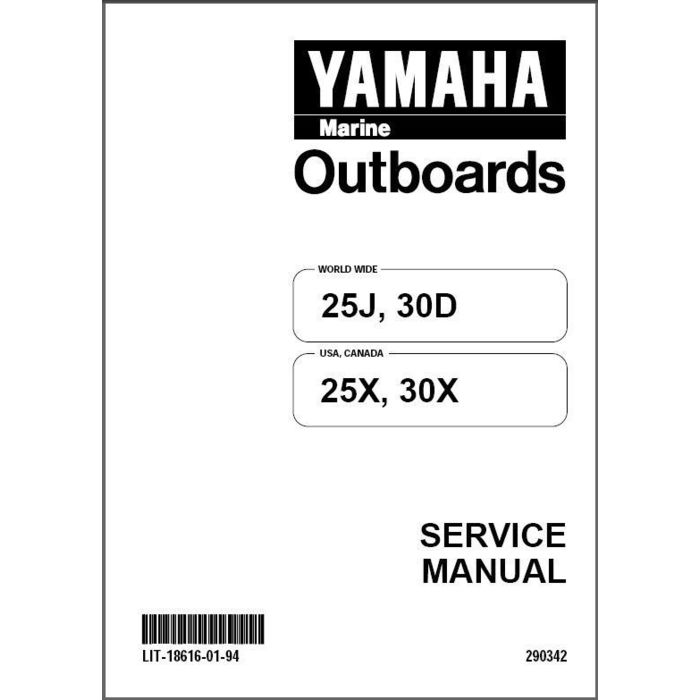Blackberry 7100V - GETTING STARTED GUIDE 5-CLICK BIS manuals
Owner’s manuals and user’s guides for Headphones Blackberry 7100V - GETTING STARTED GUIDE 5-CLICK BIS.
We providing 4 pdf manuals Blackberry 7100V - GETTING STARTED GUIDE 5-CLICK BIS for download free by document types: User's Guide, Troubleshooting Guide, User Manual

Blackberry 7100V - GETTING STARTED GUIDE 5-CLICK BIS User's Guide (162 pages)
Brand: Blackberry | Category: Headphones | Size: 1.61 MB |

Table of contents
Contents
5
User Guide
10
Answer calls
12
Mute calls
12
2: Phone
13
About TTY
16
PIN messages
25
SMS messages
27
MMS messages
31
About search
35
Attachments
37
Type text
45
Paste text
45
12: Browser
51
About TLS
52
About WTLS
52
Downloading
53
Contacts
57
14: Contacts
59
Calendar
61
Create tasks
65
Manage tasks
65
Write memos
67
Manage memos
67
Calculator
71
Bluetooth
73
Profiles
77
22: Profiles
79
Language
83
SIM card
89
Security
91
28: Security
93
BrickBreaker
101
Service books
103
Shortcuts
143
Legal notice
145

Blackberry 7100V - GETTING STARTED GUIDE 5-CLICK BIS Troubleshooting Guide (96 pages)
Brand: Blackberry | Category: Headphones | Size: 2.28 MB |

Table of contents
Call Waiting
23
Voicemail
25
Contacts
29
Calendar
29
Video Camera
32
User Guide
40
Sprint TV
41
Sprint Music
42
Direct Dial
54
Full Menu
65
Shortcuts
69
Our Policies
80
Your Bill
86
Surcharges
87
Your Privacy
88
Legal Notice
94

Blackberry 7100V - GETTING STARTED GUIDE 5-CLICK BIS User's Guide (40 pages)
Brand: Blackberry | Category: Headphones | Size: 1.26 MB |


Blackberry 7100V - GETTING STARTED GUIDE 5-CLICK BIS User Manual (20 pages)
Brand: Blackberry | Category: Headphones | Size: 0.47 MB |

Table of contents
More products and manuals for Headphones Blackberry
| Models | Document Type |
|---|---|
| HS 655 - RIM - Plus |
User Manual
 BlackBerry HS-655+ Wireless Headset,
24 pages
BlackBerry HS-655+ Wireless Headset,
24 pages
|
| HS-700 |
User Manual
 Manual del usuario - BlackBerry Wireless Headset HS-700,
4 pages
Manual del usuario - BlackBerry Wireless Headset HS-700,
4 pages
|
| HS-500 |
User Manual
 BlackBerry Wireless Headset HS-500,
17 pages
BlackBerry Wireless Headset HS-500,
17 pages
|
| HS-700 |
User Manual
 BlackBerry Wireless Headset HS-700 [en] ,
16 pages
BlackBerry Wireless Headset HS-700 [en] ,
16 pages
|
| HS 655 - RIM - Plus |
User's Guide
 Blackberry HS 655 - RIM - Plus User guide,
17 pages
Blackberry HS 655 - RIM - Plus User guide,
17 pages
|
| HS-250 |
User Manual
 BlackBerry Universal Headset HS-250,
21 pages
BlackBerry Universal Headset HS-250,
21 pages
|
| 7130G - ENTERPRISE GETTING STARTED GUIDE FROM T-MOBILE INTERNATIONAL |
User Manual
 QuickBooks Online Getting Started Guide – Intuit® Small,
14 pages
QuickBooks Online Getting Started Guide – Intuit® Small,
14 pages
|
| HS 655 - RIM - Plus |
User Manual
 BlackBerry Wireless Headset HS-500,
17 pages
BlackBerry Wireless Headset HS-500,
17 pages
|
| HS-300 |
User Manual
 BlackBerry Wireless Headset HS-300,
4 pages
BlackBerry Wireless Headset HS-300,
4 pages
|
| 7130G - ENTERPRISE GETTING STARTED GUIDE FROM T-MOBILE INTERNATIONAL |
User's Guide
 Blackberry 7130G - ENTERPRISE GETTING STARTED GUIDE FROM T-MOBILE INTERNATIONAL User guide,
121 pages
Blackberry 7130G - ENTERPRISE GETTING STARTED GUIDE FROM T-MOBILE INTERNATIONAL User guide,
121 pages
|
| 7105T - GETTING STARTED GUIDE FROM T-MOBILE US |
User Manual
 BlackBerry Branding Guidelines,
53 pages
BlackBerry Branding Guidelines,
53 pages
|
| 7130C - GETTING STARTED GUIDE FROM CINGULAR |
User's Guide
 Blackberry 7130C - GETTING STARTED GUIDE FROM CINGULAR User`s guide,
38 pages
Blackberry 7130C - GETTING STARTED GUIDE FROM CINGULAR User`s guide,
38 pages
|
| 7130G - RETAIL GETTING STARTED GUIDE FROM T-MOBILE INTERNATIONAL |
User Manual
 International Services On Account User Guide,
27 pages
International Services On Account User Guide,
27 pages
|
| 7130C - GETTING STARTED GUIDE FROM CINGULAR |
User Manual
 Blackberry 7130C - GETTING STARTED GUIDE FROM CINGULAR User manual,
29 pages
Blackberry 7130C - GETTING STARTED GUIDE FROM CINGULAR User manual,
29 pages
|
| 7105T - GETTING STARTED GUIDE FROM T-MOBILE US |
User's Guide
 Blackberry 7105T - GETTING STARTED GUIDE FROM T-MOBILE US User guide,
28 pages
Blackberry 7105T - GETTING STARTED GUIDE FROM T-MOBILE US User guide,
28 pages
|
| 7130C - GETTING STARTED GUIDE FROM CINGULAR |
Specifications
 Blackberry 7130C - GETTING STARTED GUIDE FROM CINGULAR Specifications,
59 pages
Blackberry 7130C - GETTING STARTED GUIDE FROM CINGULAR Specifications,
59 pages
|
| 7105T - GETTING STARTED GUIDE FROM T-MOBILE US |
User Manual
 1. Manual and Auto Detect Blackberry Models 2. Manual or Auto,
54 pages
1. Manual and Auto Detect Blackberry Models 2. Manual or Auto,
54 pages
|
| HS 655 - RIM - Plus |
User Manual
 blackbErry accESSOrIES [en] ,
32 pages
blackbErry accESSOrIES [en] ,
32 pages
|
| HS-700 |
User's Guide
 Blackberry HS-700 User guide,
4 pages
Blackberry HS-700 User guide,
4 pages
|
| HS-300 |
User's Guide
 Blackberry HS-300 User guide [en] ,
4 pages
Blackberry HS-300 User guide [en] ,
4 pages
|
Blackberry devices
/1.jpg)