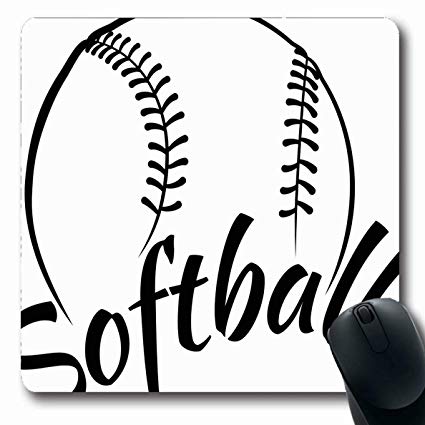Blackberry Pearl 8130 manuals
Owner’s manuals and user’s guides for Mobile phones Blackberry Pearl 8130.
We providing 1 pdf manuals Blackberry Pearl 8130 for download free by document types: User Manual

Blackberry Pearl 8130 User Manual (270 pages)
Brand: Blackberry | Category: Mobile phones | Size: 1.67 MB |

Table of contents
Contents
3
Shortcuts
17
Phone basics
23
Voice mail
28
Speed dial
29
Call logs
31
TTY support
35
PIN messages
67
MMS messages
85
Spelling checker
100
AutoText
103
Typing shortcuts
105
About search
107
Search criteria
107
Search shortcuts
109
Attachments
111
Synchronization
117
Browser basics
123
Bookmarks
128
File a bookmark
129
Expand a folder
129
Web feeds
130
Browser options
132
Browser security
135
WTLS options
136
Browser push
137
Applications
141
Playlists
148
View a playlist
149
Pictures
150
Move a picture
151
Media shortcuts
155
Map basics
157
Navigation
158
Map options
159
Map shortcuts
160
GPS technology
161
Contacts
163
Delete a contact
164
Mailing lists
165
Caller ID
166
Categories
167
Address lookup
168
Calendar
171
Check spelling
172
Meetings
173
Calendar options
174
Task basics
181
Memo basics
187
2. Click Options
190
About the alarm
191
Calculator
193
Date and time
201
LED notification
205
Rename a contact
212
Add a group
212
Conversations
213
Availability
215
Keyboard options
219
Language
223
About roaming
228
Security
233
Password keeper
234
Encryption
236
Memory cleaning
238
Smart cards
240
Software tokens
242
BrickBreaker
247
Service books
251
Troubleshooting
253
Glossary
267
Legal notice
269
More products and manuals for Mobile phones Blackberry
| Models | Document Type |
|---|---|
| 8703e |
User Manual
 Blackberry 8703e User Manual,
56 pages
Blackberry 8703e User Manual,
56 pages
|
| 8800 Series |
User Manual
 Blackberry 8800 Series User Manual,
25 pages
Blackberry 8800 Series User Manual,
25 pages
|
| Torch 9800 |
User Manual
 Blackberry Torch 9800 User Manual,
6 pages
Blackberry Torch 9800 User Manual,
6 pages
|
| 8707g |
User Manual
 Blackberry 8707g User Manual,
30 pages
Blackberry 8707g User Manual,
30 pages
|
| Pearl 8110 |
User Manual
 Blackberry Pearl 8110 User Manual,
287 pages
Blackberry Pearl 8110 User Manual,
287 pages
|
| Smartphones |
User Manual
 Blackberry Smartphones User Manual,
12 pages
Blackberry Smartphones User Manual,
12 pages
|
| RIM Wireless Handhelds 5810 |
User Manual
 Blackberry RIM Wireless Handhelds 5810 User Manual,
76 pages
Blackberry RIM Wireless Handhelds 5810 User Manual,
76 pages
|
| PEARL 9105 |
User Manual
 Blackberry PEARL 9105 User Manual,
325 pages
Blackberry PEARL 9105 User Manual,
325 pages
|
| Curve 8330 |
User Manual
 Blackberry Curve 8330 User Manual,
272 pages
Blackberry Curve 8330 User Manual,
272 pages
|
| ID SWD-1590032-0505111339-001 |
User Manual
 Blackberry ID SWD-1590032-0505111339-001 User Manual,
15 pages
Blackberry ID SWD-1590032-0505111339-001 User Manual,
15 pages
|
| Pearl 8120 |
User Manual
 Blackberry Pearl 8120 User Manual,
293 pages
Blackberry Pearl 8120 User Manual,
293 pages
|
| Storm 9500 |
User Manual
 Blackberry Storm 9500 User Manual,
2 pages
Blackberry Storm 9500 User Manual,
2 pages
|
| Storm 9530 |
User Manual
 Blackberry Storm 9530 User Manual,
36 pages
Blackberry Storm 9530 User Manual,
36 pages
|
| Bold 9000 |
User Manual
 Blackberry Bold 9000 User Manual [en] ,
36 pages
Blackberry Bold 9000 User Manual [en] ,
36 pages
|
| CURVE 8350I |
User Manual
 Blackberry CURVE 8350I User Manual,
318 pages
Blackberry CURVE 8350I User Manual,
318 pages
|
| 8320 |
User Manual
 Инструкция по эксплуатации Blackberry 8320,
307 pages
Инструкция по эксплуатации Blackberry 8320,
307 pages
|
| Torch 9800 |
User Manual
 Инструкция по эксплуатации Blackberry Torch 9800,
363 pages
Инструкция по эксплуатации Blackberry Torch 9800,
363 pages
|
| Bold 9700 |
User Manual
 Инструкция по эксплуатации Blackberry Bold 9700,
350 pages
Инструкция по эксплуатации Blackberry Bold 9700,
350 pages
|
| Curve 8520 |
User Manual
 Инструкция по эксплуатации Blackberry Curve 8520,
364 pages
Инструкция по эксплуатации Blackberry Curve 8520,
364 pages
|
| PEARL 9100 |
User Manual
 Инструкция по эксплуатации Blackberry PEARL 9100,
364 pages
Инструкция по эксплуатации Blackberry PEARL 9100,
364 pages
|
Blackberry devices