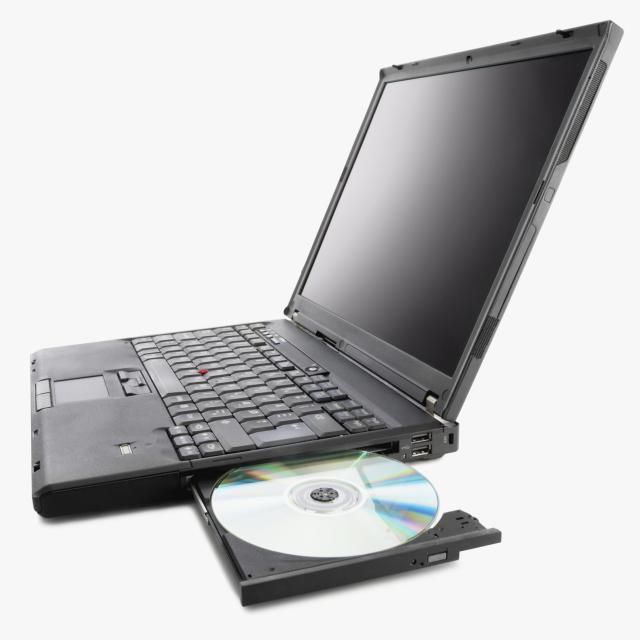Blackberry WIRELESS HANDHELDTM 857 manuals
Owner’s manuals and user’s guides for Mobile phones Blackberry WIRELESS HANDHELDTM 857.
We providing 1 pdf manuals Blackberry WIRELESS HANDHELDTM 857 for download free by document types: User Manual

Blackberry WIRELESS HANDHELDTM 857 User Manual (188 pages)
Brand: Blackberry | Category: Mobile phones | Size: 1.37 MB |

Table of contents
Handheld
1
Contents
5
INSTRUCTIONS
11
Serial port
21
Key Function
24
screen
27
Backlighting
29
AutoText
77
Editing messages
102
Summary and tips
106
Adding addresses
110
ENTER after each
111
ALT key
113
Appointments
119
To add tasks
121
To delete tasks
123
To switch views
125
Week view
126
Month view
127
Agenda view
127
Calculator
139
To view memos
140
To edit memos
141
To delete memos
141
To use the tape
143
Customizing your
149
Alarm fields
150
Handheld options
152
Date/Time
153
Message Services
154
Network Settings
154
Screen/Keyboard
156
Security
157
Storage Mode
159
Home screen
163
LCD screen
163
Messages
164
Punctuation
166
Desktop Software
166
Specifications
169
Temperature
170
Frequency
170
Software License
171
Agreement
171
Limited Warranty
175
More products and manuals for Mobile phones Blackberry
| Models | Document Type |
|---|---|
| Pearl 8130 |
User Manual
 Blackberry Pearl 8130 User Manual,
270 pages
Blackberry Pearl 8130 User Manual,
270 pages
|
| 8703e |
User Manual
 Blackberry 8703e User Manual,
56 pages
Blackberry 8703e User Manual,
56 pages
|
| 8800 Series |
User Manual
 Blackberry 8800 Series User Manual,
25 pages
Blackberry 8800 Series User Manual,
25 pages
|
| Torch 9800 |
User Manual
 Blackberry Torch 9800 User Manual,
6 pages
Blackberry Torch 9800 User Manual,
6 pages
|
| 8707g |
User Manual
 Blackberry 8707g User Manual,
30 pages
Blackberry 8707g User Manual,
30 pages
|
| Pearl 8110 |
User Manual
 Blackberry Pearl 8110 User Manual,
287 pages
Blackberry Pearl 8110 User Manual,
287 pages
|
| Smartphones |
User Manual
 Blackberry Smartphones User Manual,
12 pages
Blackberry Smartphones User Manual,
12 pages
|
| RIM Wireless Handhelds 5810 |
User Manual
 Blackberry RIM Wireless Handhelds 5810 User Manual,
76 pages
Blackberry RIM Wireless Handhelds 5810 User Manual,
76 pages
|
| PEARL 9105 |
User Manual
 Blackberry PEARL 9105 User Manual,
325 pages
Blackberry PEARL 9105 User Manual,
325 pages
|
| Curve 8330 |
User Manual
 Blackberry Curve 8330 User Manual,
272 pages
Blackberry Curve 8330 User Manual,
272 pages
|
| ID SWD-1590032-0505111339-001 |
User Manual
 Blackberry ID SWD-1590032-0505111339-001 User Manual,
15 pages
Blackberry ID SWD-1590032-0505111339-001 User Manual,
15 pages
|
| Pearl 8120 |
User Manual
 Blackberry Pearl 8120 User Manual,
293 pages
Blackberry Pearl 8120 User Manual,
293 pages
|
| Storm 9500 |
User Manual
 Blackberry Storm 9500 User Manual,
2 pages
Blackberry Storm 9500 User Manual,
2 pages
|
| Storm 9530 |
User Manual
 Blackberry Storm 9530 User Manual,
36 pages
Blackberry Storm 9530 User Manual,
36 pages
|
| Bold 9000 |
User Manual
 Blackberry Bold 9000 User Manual [en] ,
36 pages
Blackberry Bold 9000 User Manual [en] ,
36 pages
|
| CURVE 8350I |
User Manual
 Blackberry CURVE 8350I User Manual,
318 pages
Blackberry CURVE 8350I User Manual,
318 pages
|
| 8320 |
User Manual
 Инструкция по эксплуатации Blackberry 8320,
307 pages
Инструкция по эксплуатации Blackberry 8320,
307 pages
|
| Torch 9800 |
User Manual
 Инструкция по эксплуатации Blackberry Torch 9800,
363 pages
Инструкция по эксплуатации Blackberry Torch 9800,
363 pages
|
| Bold 9700 |
User Manual
 Инструкция по эксплуатации Blackberry Bold 9700,
350 pages
Инструкция по эксплуатации Blackberry Bold 9700,
350 pages
|
| Curve 8520 |
User Manual
 Инструкция по эксплуатации Blackberry Curve 8520,
364 pages
Инструкция по эксплуатации Blackberry Curve 8520,
364 pages
|
Blackberry devices